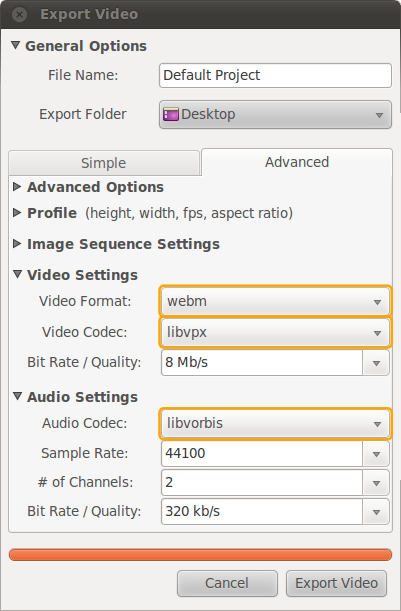 How would you like to export your videos in the new WebM format designed for HTML5? What is WebM you ask? Well, according to the WebM project website, they define the format as...
How would you like to export your videos in the new WebM format designed for HTML5? What is WebM you ask? Well, according to the WebM project website, they define the format as...
"The WebM project is dedicated to developing a high-quality, open video format for the web that is freely available to everyone."
The WebM format is a combination of a new video codec sponsored by Google called "VP8" and the "Vorbis" audio codec. The container format ends with a ".webm" extension. Even though OpenShot does not have a "Simple" profile for WebM yet, you can still use it, if you know how.
To use WebM, you must have version 0.6+ of FFmpeg (which is included in Ubuntu 10.10). For older versions of Ubuntu you will not be able to use WebM, unless you upgrade FFmpeg, which is not an easy task. Switch to the "Advanced" tab on the export screen in OpenShot, and use the screenshot as a guide. I have highlighted the most important settings.
Video Format: webm
Video Codec: libvpx
Audio Codec: libvorbis
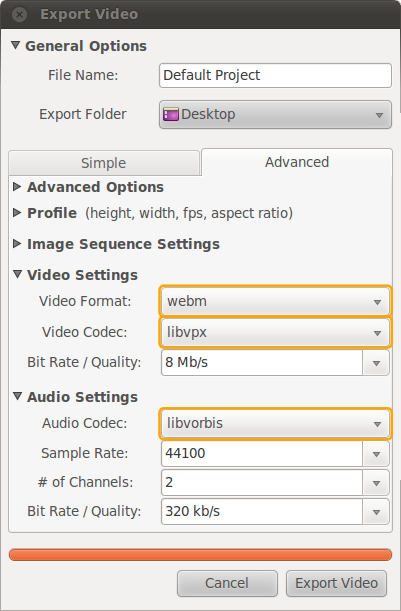 How would you like to export your videos in the new WebM format designed for HTML5? What is WebM you ask? Well, according to the WebM project website, they define the format as...
How would you like to export your videos in the new WebM format designed for HTML5? What is WebM you ask? Well, according to the WebM project website, they define the format as...